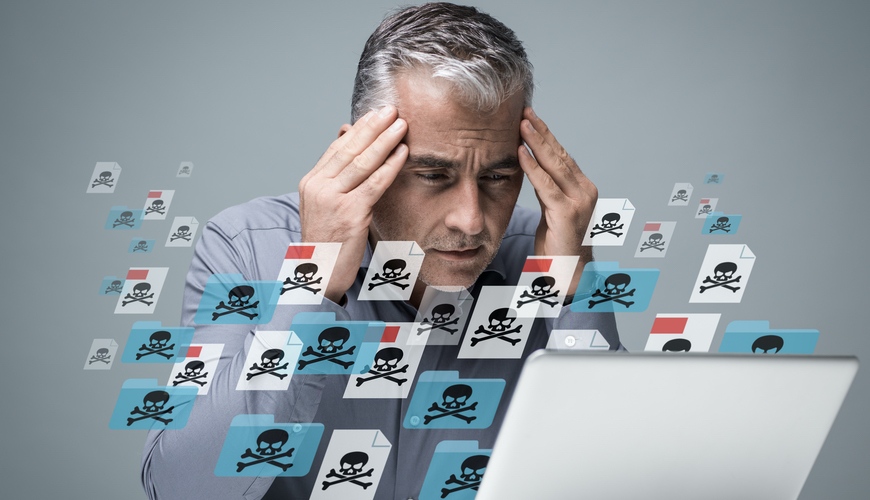Dealing with email attachments can be a little daunting at first. There are countless stories on the web of malicious attachments stealing data, bogging down PCs, holding your data hostage for money and even ruining them completely. It is imperative that these attachments and perhaps even the entire email are not opened to prevent this from happening. Here are a few pieces of information regarding attachments:
- Viruses can attach themselves to nearly any file, or even disguise themselves as a certain file type.
- Most email Viruses don’t need to be forwarded. They scan your address book and automatically send out the infected message to everyone possible.
What to do:
- Keep your Antivirus and system updates in check. Many Viruses exploit bugs and other issues in software. Regularly updating your system keeps you in check with the latest Windows patches and updating your antivirus makes sure you have the latest definitions installed, helping prevent infections from newer and more advanced infections.
- Manually scanning your attachment is also a possibility. After saving it onto your desktop (or wherever else), open up your antivirus software and scan the individual file. If the file is clean, feel free to open up. Please keep in mind that if your antivirus is not up to date, this may not be the most effective way to proceed.
Your email may not come from where you think it is. It is relatively easy to use a different “From” address when sending an email. For example, you may think an email is coming from “Bill Gates” when in reality it is coming from “Steve Jobs” disguised as “Bill Gates”. Always be sure of the email address in the “From” is trusted. If you have any doubts do not open the email and delete it completely.
Disabling Auto-Downloading of attachments can also assist in minimizing any email related issues. Many times email applications do not have this selected by default so it isn’t a major issue, but it is something to be aware of. You are better off downloading the attachments manually to prevent any infections.
The best way to prevent any infections is simply to ignore any emails that look suspicious. If something seems too good to be true, it usually is. If you haven’t ordered anything or have scanned to email, then there is no need to open “Scan” or “Fedex Tracking” related emails. These are two of the most recent examples of infected emails we’ve dealt with, and there are many more as well.